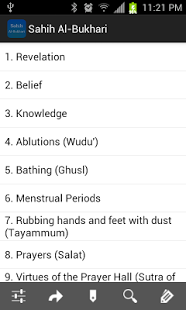Sahih AlBukhari English Arabic
Free Version
Publisher Description
Hadith collection from Sahih Al-Bukhari. Translated by M. Muhsin Khan.
New in version 0.9.9 beta:
-Bug fixes
New in version 0.9.7 beta:
-More navigation options
-Bug fixes
New in version 0.9.6 beta:
-Corrections - mainly missing texts or typographical errors.
-Theme can be changed - light or dark theme
-Bookmark
New in version 0.9.5 beta:
-English and Arabic text (with or without Tashkeel/harakat)
-option to disable dual pane when in landscape mode
-improvement in search (remembers previous queries, voice search)
READING
Text size can be changed for reading.
In landscape mode, display uses dual-pane for easy navigation between chapters.
SHARING
Several options available for sharing.
-Share using SMS
-Share using Email
-Copy text of hadith to the clipboard to be pasted wherever you want
-App can let you find other means of sharing available on your device.
TAGS
Put you own tags on hadith. Allows you to create your own collection on a topic. Tags can be made visible or invisible under 'Settings'. Practically unlimited number of tags can be created. Entire search result can be tagged.
Export Tags: Allows you to export your tags outside this app. Either save it in a text file on the external storage (SD Card) or email it.
Import Tags: Allows you to merge tags from a file (as created when you export tags).
SEARCH:
Search is performed using full text search capability of SQLite (FTS3).
To search for all words starting with a prefix use a '*' after the prefix:
e.g. To match all of these terms LINUX, LINEAR, LINKER, LINGUISTIC and so on, search for LIN*.
To search for an exact phrase, use double quotes.
e.g To search for the phrase GOOD INTENTIONS, search for “GOOD INTENTIONS”.
To search for a hadith by its number, simply search for its 'volume and hadith number' or 'volume, book and hadith number'.
Boolean Operators:
Boolean AND, OR and NOT supported in search. AND is implied when words are separated by a space and should not be part of the search term.
To use NOT operator use '-' as a prefix for the word e.g. GOOD -INTENTIONS, searches for text which has the word GOOD but doesn't have the word INTENTIONS in it.
Search results can be saved by putting a tag on it.
Please Note:
-Text is derived from whats freely available on the internet. It does contain data entry errors or other types of error as found on other internet sources. A mechanism has been built into this app to report such hadith and insha-Allah an effort will be made to correct it if possible. Some corrections have already been made.
-The numbering of the hadith is accurate as per the older editions of English Translation of Sahih Al-Bukhari (verified with 6th edition published by Kazi Publications). Newer edition published by Darussalam (1997) has different numbering for hadiths.
-For the English text, Darrussalam has a claim on the copyright. Text was used with their permission although they didn't provide the data.
About Sahih AlBukhari English Arabic
Sahih AlBukhari English Arabic is a free app for Android published in the Reference Tools list of apps, part of Education.
The company that develops Sahih AlBukhari English Arabic is CodeStop. The latest version released by its developer is 1.0.
To install Sahih AlBukhari English Arabic on your Android device, just click the green Continue To App button above to start the installation process. The app is listed on our website since 2013-09-06 and was downloaded 7 times. We have already checked if the download link is safe, however for your own protection we recommend that you scan the downloaded app with your antivirus. Your antivirus may detect the Sahih AlBukhari English Arabic as malware as malware if the download link to sk.bukhari.eng is broken.
How to install Sahih AlBukhari English Arabic on your Android device:
- Click on the Continue To App button on our website. This will redirect you to Google Play.
- Once the Sahih AlBukhari English Arabic is shown in the Google Play listing of your Android device, you can start its download and installation. Tap on the Install button located below the search bar and to the right of the app icon.
- A pop-up window with the permissions required by Sahih AlBukhari English Arabic will be shown. Click on Accept to continue the process.
- Sahih AlBukhari English Arabic will be downloaded onto your device, displaying a progress. Once the download completes, the installation will start and you'll get a notification after the installation is finished.